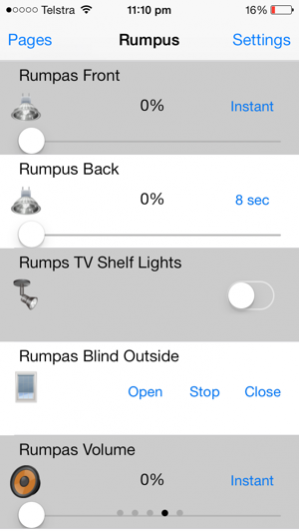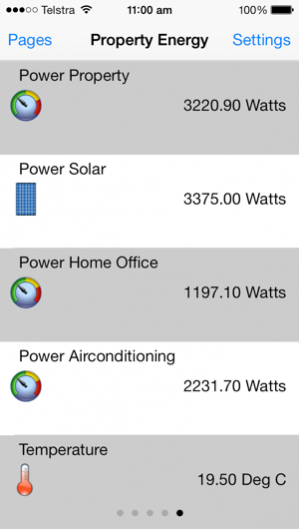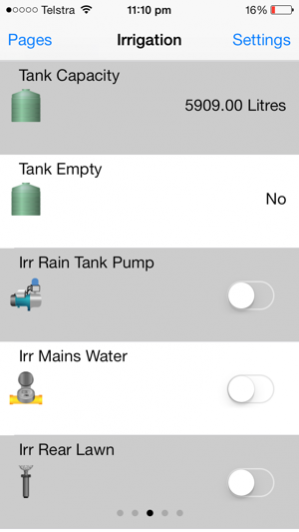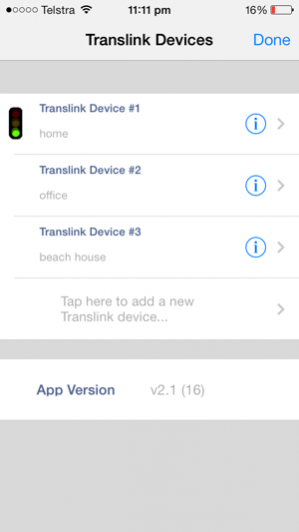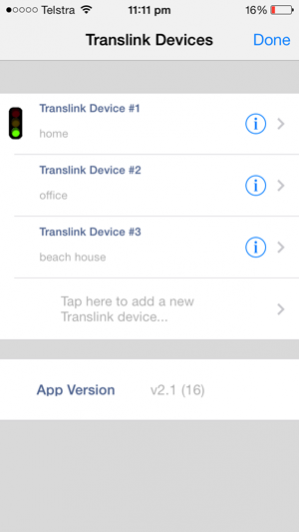Translink Gateway 2.2
Continue to app
Free Version
Publisher Description
The Translink C-Bus gateway provides 2 way communication and control of Clipsals C-Bus lighting and automation systems using Apples iPhone, iPad or iPod Touch. Consisting of a combination of hardware controller (purchased Separately) and software app, the Translink allows users the freedom of monitoring and control from anywhere inside their wireless network, or anywhere in the world via the internet. Easy to install and easy to configure, with the ability for end users to setup and change pages however and whenever they like. The Translink group of products provide a gateway into a Clipsal C-Bus network, and present the user with an easy to use interface with real time viewing and control of their network. Designed for home and commercial use, the Translink can be used where ever wireless control is needed. The Translink App is a native Apple iOS application which runs on both the iPad and iPhone as well as the iPod Touch (which is particularly useful when used as a low cost remote control for conference rooms or presentation areas). In Addition the iOS app allows for user customisation of pages, enabling the end user to setup or change the pages as they like without the need for a service call by the installer. Multiple Translink Controllers can be accessed from a single iOS device by simply selecting from a menu. Each Translink controller has its own set of configuration pages. NOTES: * This app requires the purchase of a Translink Controller. http://www.hamfield.com.au
Jan 25, 2015 Version 2.2 Bug Fixes 64 Bit Supports iOS 8
About Translink Gateway
Translink Gateway is a free app for iOS published in the Office Suites & Tools list of apps, part of Business.
The company that develops Translink Gateway is Rohan Hamer. The latest version released by its developer is 2.2.
To install Translink Gateway on your iOS device, just click the green Continue To App button above to start the installation process. The app is listed on our website since 2015-01-25 and was downloaded 5 times. We have already checked if the download link is safe, however for your own protection we recommend that you scan the downloaded app with your antivirus. Your antivirus may detect the Translink Gateway as malware if the download link is broken.
How to install Translink Gateway on your iOS device:
- Click on the Continue To App button on our website. This will redirect you to the App Store.
- Once the Translink Gateway is shown in the iTunes listing of your iOS device, you can start its download and installation. Tap on the GET button to the right of the app to start downloading it.
- If you are not logged-in the iOS appstore app, you'll be prompted for your your Apple ID and/or password.
- After Translink Gateway is downloaded, you'll see an INSTALL button to the right. Tap on it to start the actual installation of the iOS app.
- Once installation is finished you can tap on the OPEN button to start it. Its icon will also be added to your device home screen.